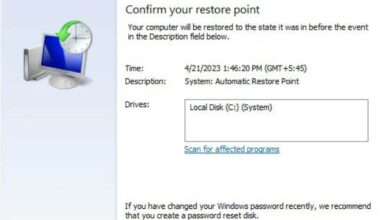Whether you like or oppose the trend, most modern gaming rigs now use some form of RGB lighting. Having these lights on your computer not only makes it seem better but also enhances the overall gaming and computing experience.
You’ll need some LED strips and an RGB controller to add RGB lighting to your computer case. Next, connect the strips to the controller and wrap them around the outside of your computer case. Then connect the USB cable to the motherboard’s USB header. Turn on your computer and observe how the LEDs illuminate the case.
How to Add RGB Lighting to Your PC
These are just the high-level procedures; let’s break it down into manageable chunks by providing a comprehensive tutorial on installing RGB lights in your PC case.
Before we get started, I only need to know what kind of RGB configuration you’re looking for. Do you want to use a small number of LED strips or a large number of strips that span the length of the computer case?
Check the motherboard for an RGB or ARGB header if you intend to use only one or two of them. Listed below is my dual-header GIGABYTE TRX40 AORUS MASTER motherboard.
In a nutshell, +12V LED strips can be powered by connecting them to the 4-pin RGB header. In this context, “static” denotes that you are limited in how you can alter its illumination.
As an alternative, +5V addressable LED strips can be powered via the 3-pin ARGB header. Thanks to addressable LEDs, the lighting may be adjusted to suit individual preferences.
Please refer to the motherboard handbook if you have any questions concerning these headers. There is no need for a dedicated RGB controller if your motherboard already has one built in.
It’s useful for motherboards that don’t have RGB headers, and it has many connections for RGB strips. It offers a wide variety of colour profiles and interesting visual effects, as well as more granular control over the RGB.
To get started, gather the necessary materials: the RGB strips, controller, extension adapters, screwdriver, and zip ties or cable ties. Then you are ready to go.
Install RGB LED Strips
When it comes time to put everything in place, you can do whatever you choose. The strips can be routed in a variety of ways, including along the borders of the computer casing.
A neat arrangement is more appealing to me. Therefore, I only use four LED strips and route them all around the case.
Remove the adhesive backing and carefully push the strip onto the chassis. A magnetic strip will adhere to the case’s metal surface. Clips to keep the strips in place are included in some of the cases. Observe and respond
Connecting additional strips together requires the use of extension adapters. Since I’m working with 4 strips, each measuring 30 cm, I’ll need to use 2 extension adapters to join them together. This means that I can only plug two strips into the RGB controller.
Tutorial: Changing Your Computer Case’s Lighting to RGB 9
When joining two strips, check that the arrow symbol or labels on both strips are in the same orientation. Strips can be damaged if you connect them carelessly.
The time has come to link strips to the controlling unit. The HUE+ strips are plugged into a NZXT controller, which has two ports.
connect-rgb-strips-to-hue-controller
At last, it’s time to put your own spin on things.
You can use the manufacturer’s proprietary software to modify the RGB strips’ lighting effects whether you connect them directly to the motherboard or to a separate controller.
For instance, MSI’s Mystic Light programme, Corsair’s iCUE, Gigabyte’s RGB Fusion, ASUS’s AURA SYNC, ASRock’s RGB SYNC, and NZXT’s CAM software.
Some of these programmes could not recognise their own RGB controller, as I discovered during testing. I was also unable to personalise all of my LED strips at once.