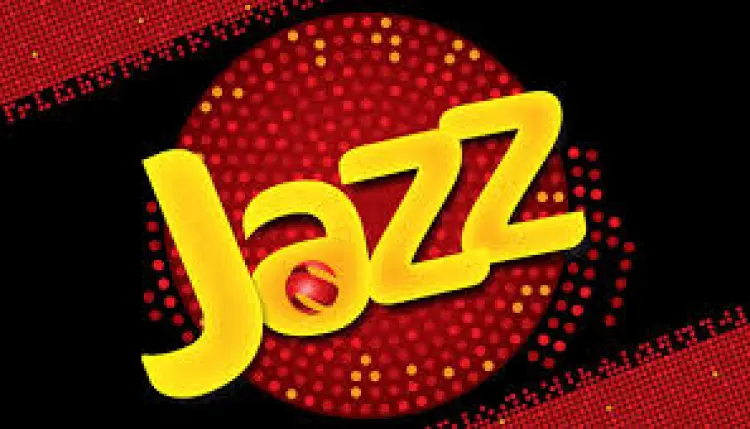
Checking Jazz Internet Package: A Step-by-Step Guide
Introduction: Jazz offers a range of internet packages to cater to the diverse needs of its customers. Whether you require high-speed data for browsing, streaming, or staying connected on the go, it’s crucial to keep track of your Jazz internet package. In this article, we will provide you with a comprehensive guide on how to check your Jazz internet package and address some frequently asked questions to help you manage your internet usage effectively.
1: How to Check Jazz Internet Package
Step 1: Dial *443#
- Using your Jazz mobile phone, dial *443#.
- Press the call button to initiate the process.
Step 2: Select ‘Internet Packages’
- A menu will appear on your screen with various options.
- Look for the option labeled ‘Internet Packages’ and select it by entering the corresponding number and pressing the send button.
Step 3: Choose ‘Check Usage’
- Another menu will appear with different internet package-related options.
- Select the option labeled ‘Check Usage’ by entering the corresponding number and pressing the send button.
Step 4: View Package Details
- After selecting ‘Check Usage,’ a new screen will display information about your current Jazz internet package.
- You will be able to view details such as data volume, remaining data, and expiry date.
2: Frequently Asked Questions (FAQs)
Q1: Can I check my jazz internet package online?
A1: Yes, Jazz provides an online platform called Jazz World, which allows you to manage your internet packages. Simply download the Jazz World app from your respective app store, create an account, and log in to access your package details. how to check jazz internet package
Q2: Are there any charges for checking the Jazz internet package?
A2: No, checking the Jazz internet package details, including usage and expiry date, is free of charge. However, standard data charges may apply if you are not connected to a Wi-Fi network while using the Jazz World app.
Q3: How can I subscribe to a new Jazz internet package? A3: To subscribe to a new Jazz internet package, you can use one of the following methods:
- Dial *443# and follow the prompts to select a package.
- Use the Jazz World app to browse available packages and subscribe.
- Visit a Jazz retailer or service center to subscribe to a package.
Q4: What happens if I exhaust my Jazz internet package before the expiry date?
A4: If you consume all the data included in your Jazz internet package before the expiry date, you can still continue using the internet at the standard pay-as-you-go rate. However, this is generally more expensive than the package rate. Alternatively, you can subscribe to an additional internet package to avoid higher charges.
Q5: Can I share my Jazz internet package with others?
A5: Yes, Jazz offers a feature called “Jazz Share” that allows you to share your internet package with other Jazz users. Dial 141<Recipient Number># to share your internet package with a Jazz user, or dial 141<Recipient Number>*<Data Volume in MB># to specify the amount of data you want to share.
Conclusion: Keeping track of your Jazz internet package is crucial to managing your data usage effectively and avoiding unexpected charges. By following the simple steps outlined above, you can easily check your Jazz internet package details, including remaining data and expiry date. Additionally, the FAQ section provides answers to common queries, ensuring a smoother experience for Jazz users when it comes to managing their internet packages.



